Ed. Note: The Falcon Banner is promoting the Calontiri Wikispace managed by Mistress Sofya as another tool in informing and connecting Calontiri. The Falcon Banner has begun linking the names that appear in our articles to the person’s Wikispace page when it is available, and to their Order of Precedence page when it is not. Remember that wiki sites depend on users to create and maintain the content, so please consider setting up your own Calontiri Wikispace page and keeping it up to date. Thank you.
What can we do with the Calontiri Wikispace?
- Help to get to know our fellow Calontiri better – interests, skills, personas, put faces to names
- Make it easier to submit well-informed award recommendations
- Let our various guilds and interest groups make their own place on the web
- Give Calontiri merchants another venue to spread their craft
- Be a place to find the stories and songs explain what it is to be Calontiri
- Work on joint projects and plans
- Whatever else we can think of.
Anyone can edit existing pages although only “members” can add new pages or upload files.
As an unofficial page, we will not need releases (Model, Photo, Content) – hopefully. But be honorable and get permission before you add someone else’s creative works.
Basic Instructions
Adding a Page:
- Send an email to sofya@heraldshill.org or one of the other administrators/members,
OR
- Join the wikispace (give administrators a little time to approve it), and sign in.
- Click the + sign next to “Pages and Files” on the upper left hand side menu.
- Name your page
- Select the appropriate template.
- Fill in the information.
Available Templates:
- People Template (for an individual’s personal page)
- Groups Template (branches, guilds, households)
- Activities Template (service, A&S, martial, etc.)
- Events Template (for SCA events)
- Cultures Template (for time periods, geographical locations, etc.)
- Awards and Orders Template (the awards and orders of Calontir)
Editing an Existing Page:
- Click on the “Edit” button in the upper right.
- Change text much as you would with a standard word processor.
- Standard “quick keys” work
Editing Buttons:
- Bold
- Italics
- Underline
- Text Editor (font size, color, background, etc.)
- Header options (for outline/table of contents)
- Numbered outline
- Bullet outline
- Horizontal line
- Insert link/URL
- Insert image
- Insert widget (widgets are apps like table of contents, list of “tagged” pages, etc.)
- Insert table
- Comment
- Undo
- Redo
To add an image:
- Copy and paste an image from another website,
OR
- Copy the link to an “External Image” from another webpage
OR
- Log in as a member of the wikispace.
- Upload the image to the wiki then
- Place it on the page (members only)
- Click the “Insert Images and Files” button on the edit bar (the little picture between the links and the widget/TV button)
 and follow the directions there.
and follow the directions there. - Images will tend to look best if you align them to the right.
A note about Tags:
- “Tags” are how the wiki organizes pages, using the “List of Pages” widget.
- If you add the tag “people” to your page, then your page will automatically be listed on the People page with everyone else.
- If you add the tag “herald” to your page, then you will be listed with everyone else who is tagged.
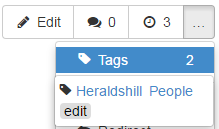
You don’t need to be in full “Edit” mode (or signed in) to change tags.
- In upper right corner, click on the “…” button for more options
- Select “Tags”, then select “edit”
- Type the first 3-4 letters of the tag name
- Wait a moment for the wiki to bring up the tags that have already used those letters
- Select the appropriate one
- If you don’t see the one you want, try a different potential tag – “Clothing” instead of “Costuming”
- Capitalization doesn’t seem to matter
- Tags should probably be more generic rather than more specific – so tag “music” rather than “vocal music”, “weaving” rather than “cardweaving”, etc.
- A&S tags are based on the official categories in the Kingdom Judging Criteria, slightly simplified, eg. Dance instead of “Dance Performance, European”
- Award/Order tags are based the official name of the Order, eg. “Silver Hammer”
- Group tags are just the name of the group, eg. “Vatavia” NOT “Barony of Vatavia”.
Page Examples:
Personal Pages:
http://calontiri.wikispaces.com/Eleanor+Deyeson
http://calontiri.wikispaces.com/Hugo+van+Harlo
http://calontiri.wikispaces.com/Sofya+la+Rus
Group Page:
http://calontiri.wikispaces.com/Heraldshill
http://calontiri.wikispaces.com/Broken+Harp
Event Page:
http://calontiri.wikispaces.com/Toys+for+Tots+2015
Planning:
http://calontiri.wikispaces.com/Heraldshill+Lilies+Prep
Areas of Interest:
http://calontiri.wikispaces.com/Northern+Renaissance

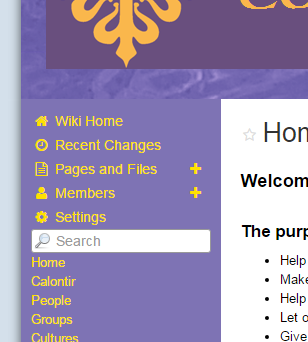
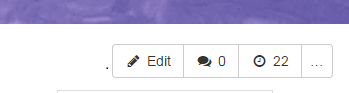

You must be logged in to post a comment.